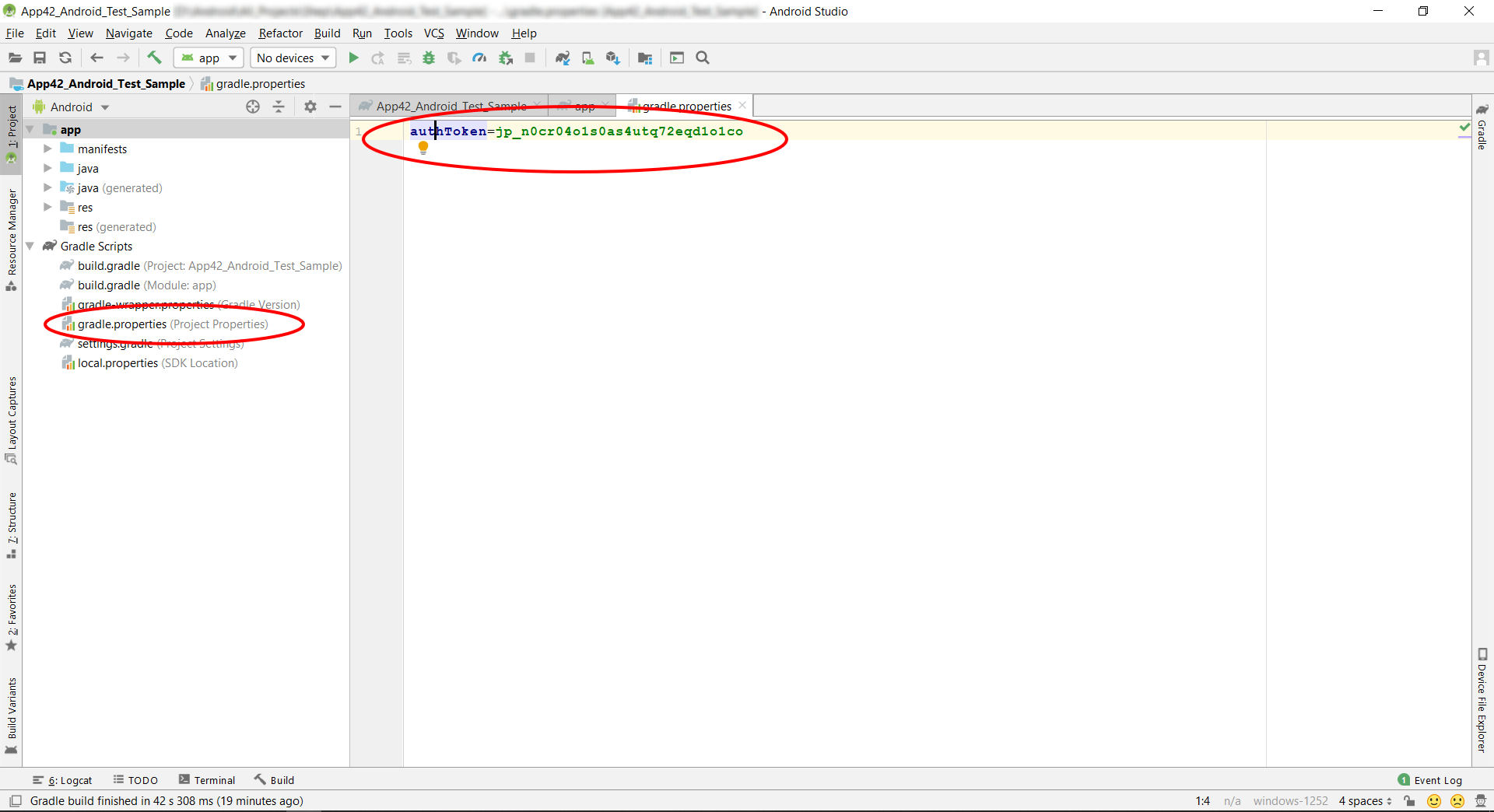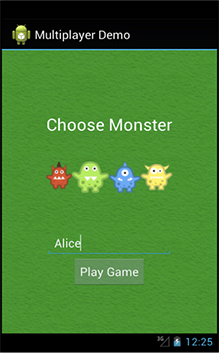Android Multiplayer Game Development
Using AppWarp, developers can now add realtime communication in their Android games to build beautiful, rich and engaging multiplayer games. The great thing is that developers can do this without any server side code or socket level programming as all the communication is managed by AppWarp Java SDK and cloud.
Option 1: Use Appwarp Android SDK gradle dependency
Add the following line in your gradle.properties
authToken=jp_n0cr04o1s0as4utq72eqd1o1co
Add following code in your project level build.gradle file
allprojects {
repositories {
. . .
. . .
maven {
url "https://jitpack.io"
credentials { username authToken }
}
}
}
Add following line in your app level build.gradle file
dependencies {
. . .
. . .
implementation 'com.github.shephertz:AppWarp_JAVA_SDK:2.7'
}
Option 2: Download AppWarp Android SDK and setup locally
Samples
Fruity Monster AndEngine demo code walkthrough
We will create a simple realtime multiplayer AndEngine game, Fruity Monster, by integrating with AppWarp.
View the code walk-through


How to handle Connection issues in Android devices while developing Multiplayer Games – AppWarp


Blogs
- Connection Resiliency – Support to Recover from Intermittent Connection Errors (Dhruv)
August 27, 2013
Data connectivity has always been an issue on mobile devices. While users use their devices, the data source often switches tower… - Steps to Integrate Push Notification with Unity Sample on Android (ShepHertz)
July 9, 2013
Push Notification is widely used to increase user engagement in mobile native apps. Steps to Integrate Push Notification with… - Social Leaderboard integration for your games (Dhruv)
January 8, 2013
Global game leader boards and social interactions have become essential tools for keeping users engaged in mobile… - Make realtime multiplayer AndEngine games (Dhruv)
June 27, 2013
AndEngine is a free Android 2D OpenGL Game Engine. Using AppWarp, you can add realtime multiplayer game play and… - Develop Realtime Chat Room application on Android (Dhruv)
June 12, 2013
We’ve developed a demo Android chat room application using AppWarp which is our realtime multiplayer network cloud engine. This chat room… - How to do Client Side Arbitration in Realtime Multiplayer game using AppWarp (Saurav Gulati)
August 2, 2013
A common problem in realtime multiplayer games is that of arbitrating events and FruityMonster appwarp How to do Client Side Arbitration…