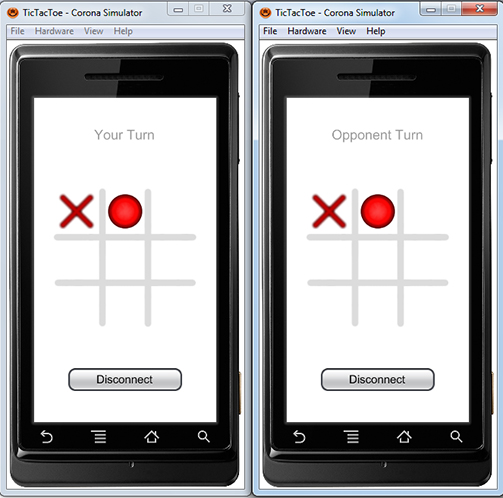Corona Multiplayer Game Development
Lua SDK files for AppWarp and Corona application samples.
Prerequisites for running the samples
- Follow these steps and get your key pair and a room id.
- Copy the AppWarp folder from the latest version and put it in the Sample’s folder that you want to run
- Edit main.lua and replace the keys and roomid where indicated with the values you got from AppHq dashboard
- Load the Sample in Corona Simulator
Samples
Chat

- This illustrates simple chat room operations.
- Users connect and join with a random name generate from os.clock()
- We then join the room created from AppHq console and subscribe to it
- Upon success, move to the next scene where they can exchange some fixed messages using the chat apis
- Using Corona native keyboard samples, developers can allow users to type in messages. This is not included in this sample.
ColorMove

- This illustrates moving of vectors in real time. Users can drag vectors to update their locations on other users screens.
- Users connect and join with a random name generate from os.clock()
- We then join the room created from AppHq console and subscribe to it
- We then use the updatePeers apis to send the changes made to vector positions and make them reflect on all users screens.